Tesla vehicles are known for their cutting-edge technology and luxurious features, but one area where some owners look to enhance their driving experience is the sound system. Whether you’re a fan of rich bass, crystal-clear highs, or immersive surround sound, upgrading your Tesla’s sound system can transform your daily commute or road trip.
In this guide, we’ll walk you through key tips for upgrading your Tesla’s sound system to deliver a more immersive audio experience. Whether you’re planning a simple speaker upgrade or adding a powerful subwoofer, these steps will help you make the most out of your Tesla’s audio capabilities.
1. Understand the Basics of Your Tesla’s Current Sound System
Before diving into upgrades, it’s crucial to understand the current sound system your Tesla has. Depending on the model and trim, Tesla vehicles come equipped with different sound setups.
- Premium Sound System (Model S & X): Some models, like the Tesla Model S and Model X, feature a premium sound system, providing an advanced audio experience right out of the factory.
- Standard Setup (Model 3 & Y): Models like the Tesla Model 3 and Model Y may come with a standard sound system unless you’ve opted for the Premium Interior Package.
Tip: Spend some time playing different genres of music in your car. Evaluate the bass, treble, and sound clarity in various scenarios (highway driving, city streets). This helps you decide whether you need a full upgrade or just a tweak in certain areas like bass or clarity.
2. Decide What You Want to Improve
Before purchasing any equipment, it’s important to identify which aspects of your sound system you want to improve:
- Bass: Love deep, resonating bass? You may want to install a subwoofer for that extra punch in bass-heavy music like hip-hop or EDM.
- Clarity: If the sound feels muddy or unclear, replacing the factory speakers with high-quality aftermarket ones can make a big difference.
- Surround Sound: Want a more immersive sound experience? Adding extra speakers or upgrading to a surround sound setup could be the right choice.
3. Subwoofer Installation for Deeper Bass
One of the most noticeable upgrades for Tesla’s sound system is adding a subwoofer. A subwoofer enhances the lower frequencies in your music, providing deep, rich bass that standard speakers may not deliver.
- Custom Subwoofer Kits: For Tesla owners, it’s best to use custom subwoofer kits that fit your specific model. These kits are designed to seamlessly integrate into your Tesla’s design, preserving trunk space while enhancing sound quality.
- DIY or Professional Installation: You can choose to install the subwoofer yourself if you’re comfortable with electronics, or take it to a professional installer who specializes in Tesla upgrades.
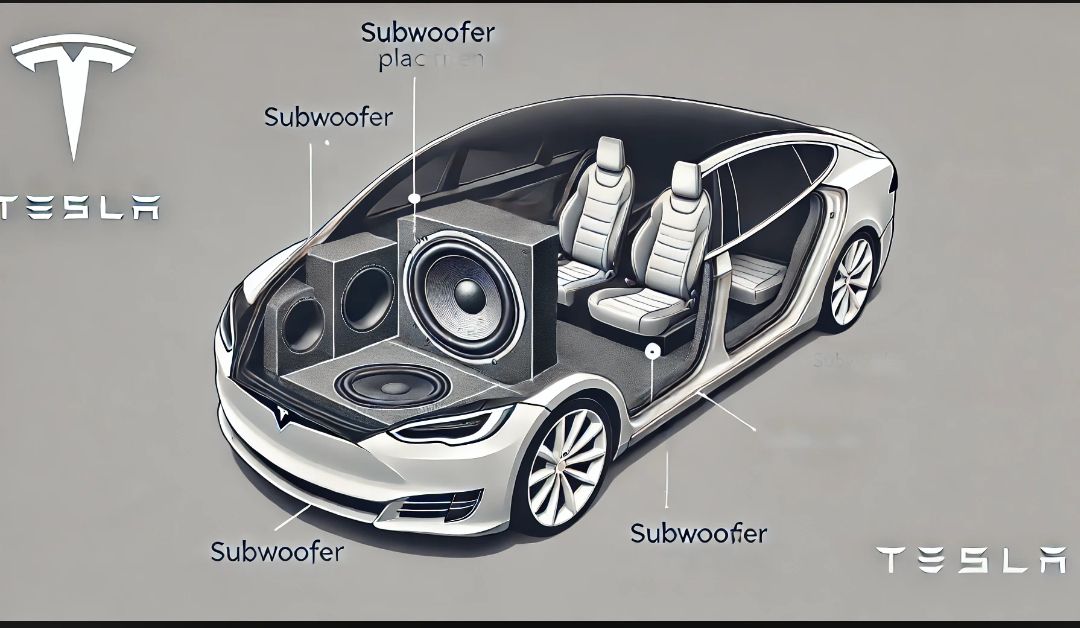
Pro Tip: When shopping for a subwoofer, look for brands that provide kits specifically designed for Tesla, such as NVX or Kicker, for a hassle-free installation.
4. Upgrading Speakers for Better Sound Quality
If you’re more focused on improving overall sound quality, upgrading the factory-installed speakers is a great option. Factory speakers are good, but aftermarket speakers can provide crisper highs, clearer mids, and richer lows.
- Speaker Brands: Consider brands like Focal, JBL, or Hertz, which offer excellent aftermarket speakers designed for premium audio quality.
- Installation: Installing new speakers involves removing the door panels, so if you’re not familiar with the process, it might be best to have a professional do it. Be sure to choose speakers that are compatible with your Tesla model for a smooth fit.
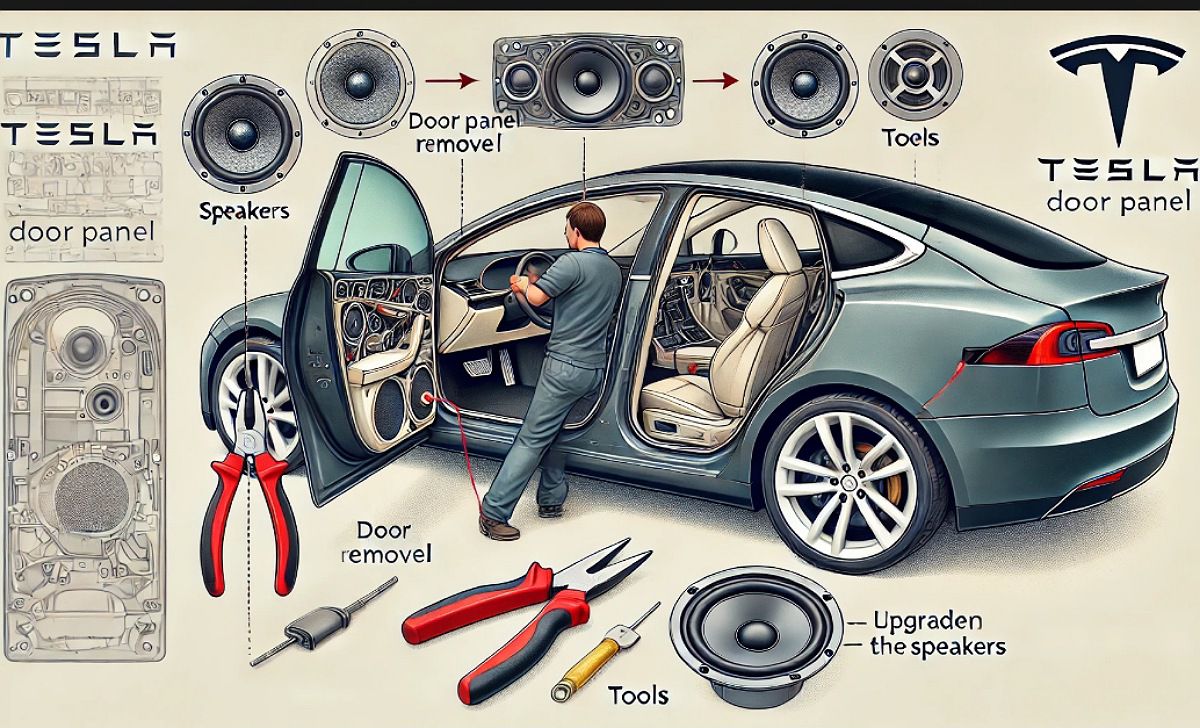
Pro Tip: Upgrading your tweeters (small speakers handling high frequencies) can improve sound clarity, making vocals and instruments more distinct.
5. Install an Amplifier for More Power
Adding a subwoofer or new speakers may require an amplifier to deliver the extra power needed to drive the upgraded system. Amplifiers boost the audio signal, ensuring your new speakers or subwoofer perform at their best.
- Tesla-Compatible Amplifiers: Just like subwoofers, there are amplifier kits designed specifically for Tesla models. These kits integrate smoothly with your car’s electrical system, reducing the risk of complications.
Pro Tip: If you’re upgrading both speakers and subwoofers, make sure your amplifier has enough channels to power all components effectively.
6. Use Soundproofing for a Better Audio Experience
Even the best sound system can be affected by road noise or external distractions. Installing soundproofing materials in the doors, floor, or trunk can significantly improve the clarity of your audio by reducing unwanted noise.
- Popular Soundproofing Brands: Consider using materials like Dynamat or Noico, which are commonly used in car audio installations to dampen sound and reduce vibrations.
Pro Tip: Soundproofing not only enhances sound quality but also improves overall cabin comfort by reducing external noise.
7. Consider Professional Installation
While DIY enthusiasts may enjoy installing the upgrades themselves, Tesla vehicles have advanced electronics, and upgrading the sound system can be tricky without the right experience.
- Tesla Specialists: Consider taking your car to a professional installer who specializes in Tesla sound system upgrades. They’ll ensure everything is installed properly without affecting your car’s other systems.
Pro Tip: Some shops offer custom Tesla audio upgrades, which can be tailored to your specific preferences and requirements.
8. Don’t Forget Software Tweaks
After upgrading the hardware, don’t forget to fine-tune the audio settings within Tesla’s software. Tesla’s built-in equalizer lets you adjust bass, midrange, and treble, allowing you to tailor the sound to your preference.
Steps:
- Go to the Audio Settings in your Tesla.
- Adjust the equalizer to boost or reduce bass, mids, and highs according to your new system.
- Experiment with different settings to find the sound profile that best matches your upgraded speakers or subwoofer.

Conclusion
Upgrading your Tesla’s sound system is a great way to enhance your driving experience. Whether you’re adding a subwoofer for deep bass or upgrading speakers for clearer sound, the right modifications can take your Tesla’s audio to the next level.
Remember to pair hardware upgrades with software tweaks to get the best sound possible. And if you’re unsure about installation, don’t hesitate to seek out a professional for help.
Frequently Ask Questions
Can you upgrade Tesla audio?
Yes, you can upgrade Tesla’s audio system. Even though Tesla comes with a good sound system, you might want to improve the bass, clarity, or overall sound quality. You can do this by adding a subwoofer, upgrading the speakers, or installing an amplifier for more power. There are also custom kits designed specifically for Tesla models to make the installation easier.
How can I make my Tesla speakers louder?
To make your Tesla speakers louder, you can install an amplifier. The amplifier boosts the power going to your speakers, making the sound not only louder but clearer. Another way is to adjust the equalizer settings in your Tesla’s audio system. Increasing the volume and tweaking the bass, midrange, and treble can help make the speakers sound better and louder.
How to change Tesla sound system?
To change or upgrade Tesla’s sound system, you can swap out the speakers, add a subwoofer, or install an amplifier. First, you’ll need to remove the door panels to access the speakers. Then, you can replace them with higher-quality aftermarket speakers. If you want deeper bass, a subwoofer is a great addition. An amplifier will provide more power to the speakers and subwoofer, giving you better sound quality overall.
How do you increase the bass on a Tesla?
You can increase the bass on a Tesla by adjusting the equalizer settings in the audio menu. Simply go to the settings, find the equalizer, and raise the bass levels. If you want even more bass, consider installing a subwoofer. A subwoofer is designed to handle low-frequency sounds, giving you that deep, rich bass.
How do you customize a Tesla sound?
Customizing a Tesla sound system is easy with a few upgrades. You can change the speakers for better clarity, add a subwoofer for more bass, or install an amplifier to boost the overall volume and sound quality. On top of hardware upgrades, you can also adjust the equalizer settings in your Tesla to fine-tune the sound to your liking.
How can I boost my bass sound?
To boost your bass sound, you can start by adjusting the bass setting in your Tesla’s equalizer. If that’s not enough, adding a subwoofer is the best way to get more powerful bass. A subwoofer is specially designed to deliver deep, low-frequency sounds, which will significantly enhance the bass in your music.