If you’re looking to make your home more energy-efficient or reduce your electricity bills, setting up a Tesla Powerwall can be a game-changer.
The Powerwall stores energy from your solar panels or the grid, allowing you to use it when you need it most—whether during power outages or at night when your solar panels aren’t producing electricity.
This guide will walk you through the steps of setting up a Tesla Powerwall for home use, from choosing the right location to monitoring your system with the Tesla app.
1. Understand What Tesla Powerwall Is
Before diving into the installation, it’s important to understand how the Powerwall works. The Tesla Powerwall is a rechargeable battery that stores electricity, either from your solar panels or the grid. This stored energy can be used later, allowing you to reduce your reliance on the grid, save on electricity costs, and ensure you have backup power during outages.
Pro Tip: If you already have solar panels, the Powerwall will store any excess energy for later use. If you don’t have solar, you can still use the Powerwall to store off-peak grid energy for use during peak times.
2. Consult a Professional Installer
Installing a Tesla Powerwall requires professional help due to its integration with your home’s electrical system and high voltage. It’s crucial to hire a Tesla-certified electrician to ensure a safe and efficient installation.
Steps Involved:
- The installer will assess your home’s energy needs and determine the optimal installation location.
- If you have solar panels, they will integrate the Powerwall with your existing system. If not, they will help you set up the Powerwall to store grid energy.
Pro Tip: Make sure to get quotes from multiple Tesla-certified installers to ensure you’re getting the best deal for your installation.
3. Choose a Location for Your Powerwall
Selecting the right location for your Tesla Powerwall is key to ensuring optimal performance and ease of access. Tesla recommends installing it indoors in a garage, basement, or utility room. It can also be installed outdoors, but it should be in a shaded area to prevent overheating.

Things to Consider:
- The location should be easily accessible for maintenance.
- Ensure the space is large enough to accommodate the Powerwall’s size.
- If you expect high energy demands, you may need space for more than one Powerwall.
Pro Tip: If you install the Powerwall outside, consider placing it in a weatherproof enclosure for added protection against the elements.
4. Install the Powerwall
Once the location is selected, the professional installer will mount the Powerwall on the wall and connect it to your home’s electrical system. If you have solar panels, the Powerwall will also be connected to your solar inverter, which converts the energy generated into usable electricity for your home.
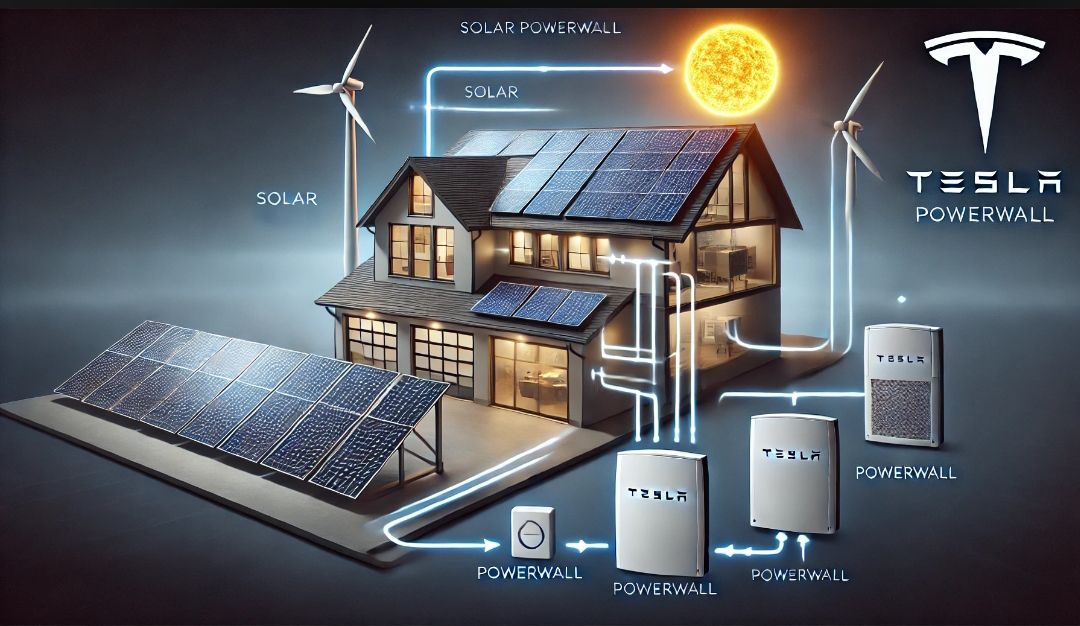
Installation Timeline: The installation usually takes 1-2 days, depending on the complexity of your system. During the installation, your power may need to be turned off temporarily.
Pro Tip: Ask your installer to walk you through the setup process and show you how to monitor the system using the Tesla app.
5. Set Up the Tesla Mobile App
Once the installation is complete, you can control and monitor your Powerwall using the Tesla mobile app. The app allows you to see how much energy your home is using, how much power your solar panels are generating, and how much electricity is stored in your Powerwall.

App Features:
- Self-Powered Mode: Prioritizes using stored solar energy.
- Backup Mode: Reserves stored energy for emergencies or power outages.
- Real-Time Monitoring: Track energy consumption and production to optimize your Powerwall’s performance.
Pro Tip: Enable alerts in the app so that you’re notified if there’s a power outage or if the Powerwall’s performance drops unexpectedly.
6. Test the System
After the installation, it’s important to test the system to ensure everything is functioning correctly. Your installer will likely perform initial tests, but it’s a good idea for you to become familiar with the system.
Test the Backup Power:
- Disconnect from the grid temporarily and run your home solely on the Powerwall and solar energy. This will help you understand how long your Powerwall can power your home during outages.
7. Monitor and Maintain the Powerwall
The Tesla Powerwall requires minimal maintenance, but it’s important to monitor its performance using the app. Keep an eye on how much energy is being stored and used, especially during high-demand periods.
Pro Tip: Check the Powerwall’s performance regularly, especially after long outages or extreme weather conditions. If you notice a drop in performance, contact Tesla’s customer support for troubleshooting.
Benefits of Using Tesla Powerwall at Home
- Energy Independence: Store and use energy from your solar panels, reducing reliance on the grid.
- Cost Savings: Save on electricity bills by using stored energy during peak hours.
- Backup Power: Ensure essential appliances stay on during power outages.
- Environmentally Friendly: Use more renewable energy and reduce your carbon footprint.
Conclusion
Setting up a Tesla Powerwall can greatly improve your home’s energy efficiency and provide reliable backup power during outages. While the installation requires a certified professional, the long-term benefits of having stored energy are well worth the investment. By following these steps and working with a trusted installer, you’ll have a fully functional Powerwall system powering your home.
Frequently Asked Questions
1. How many Tesla Powerwalls does it take to run a house?
Most homes can run on one or two Powerwalls, but larger homes with higher energy needs may require more. The number depends on your energy consumption and whether you have solar panels.
2. Can I install a Tesla Powerwall myself?
No, Tesla Powerwalls should be installed by a certified professional due to the high voltage involved and the complexity of integrating the Powerwall with your electrical system.
3. Can I use a Powerwall without solar panels?
Yes, the Powerwall can store energy from the grid even if you don’t have solar panels. This energy can be used during power outages or when grid electricity rates are higher.
4. How long does a Tesla Powerwall last?
A Tesla Powerwall typically lasts 10 to 15 years, depending on usage and maintenance. It comes with a 10-year warranty for added peace of mind.
5. How much does a Tesla Powerwall cost?
The cost of a Tesla Powerwall is around $10,000, including installation, but prices may vary based on your location and setup needs.